MCBE/PE Colour Codes
- Jessie101

- Jul 12, 2022
- 1 min read
Updated: Aug 11, 2022
In Minecraft Bedrock Edition (also known as Minecraft PE) you can use colour codes in chat, commands and signs to change the default colour of text from black or white to another colour. Using the "§" symbol this is made possible. The Alt Code for § is "alt+0167".
All Colour Codes:
§0 = black
§1 = dark blue
§2 = dark green
§3 = cyan
§4 = dark red
§5 = purple
§6 = orange
§7 = light grey
§8 = dark grey
§9 = neon blue
§a = light green
§b = light blue
§c = light red
§d = pink
§e = yellow
§f = white
§g = gold
§k = obfuscated
§l = bold
§n = underline text
§̶m̶ ̶=̶ ̶s̶t̶r̶i̶k̶e̶t̶h̶r̶o̶u̶g̶h̶
§o = italicize text
§r = reset
Extra Info → Using glow ink sacks on signs makes text glow and more vibrant!
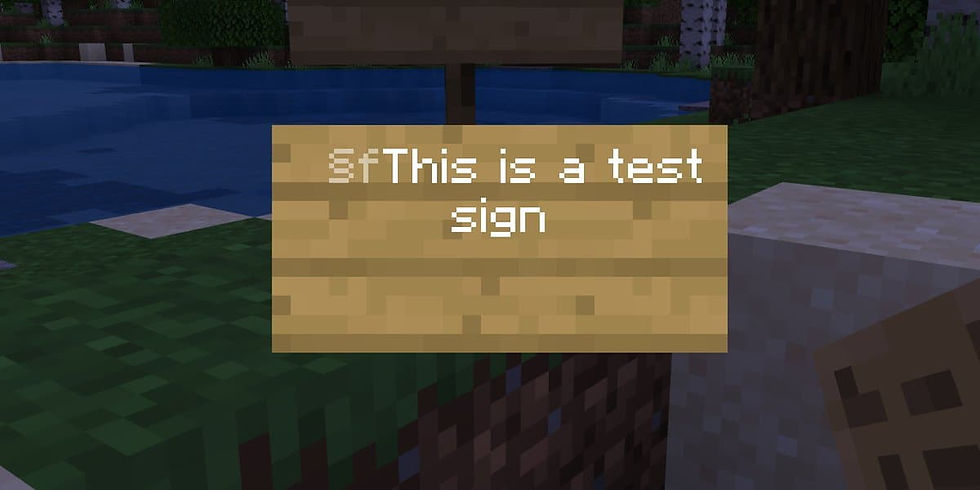







you miss the §k, §n and the §g and the §r for reset